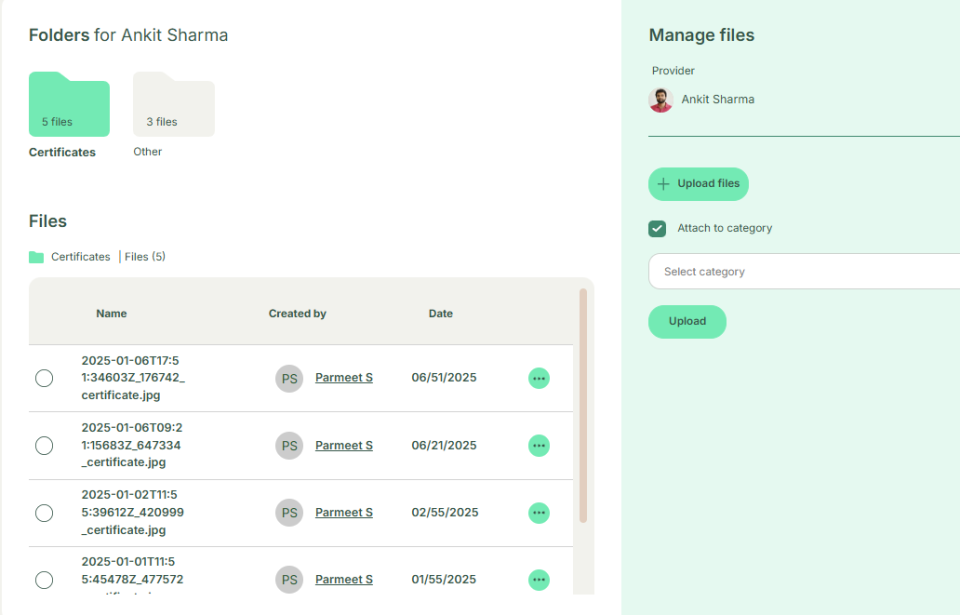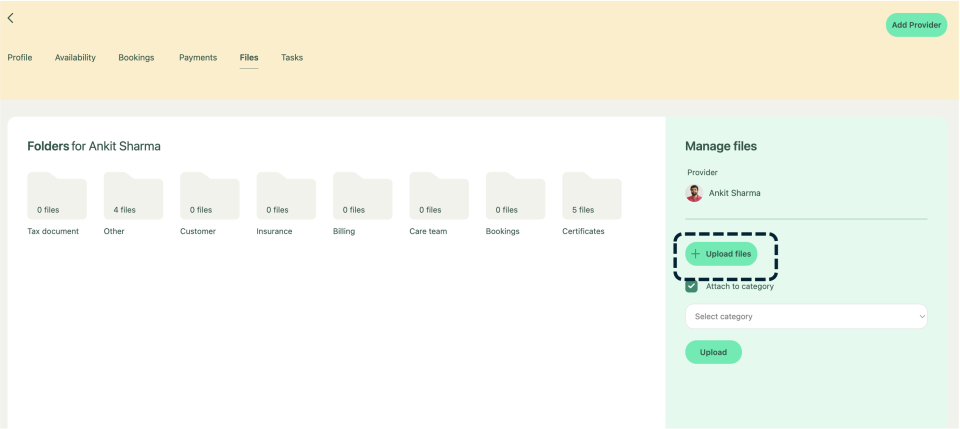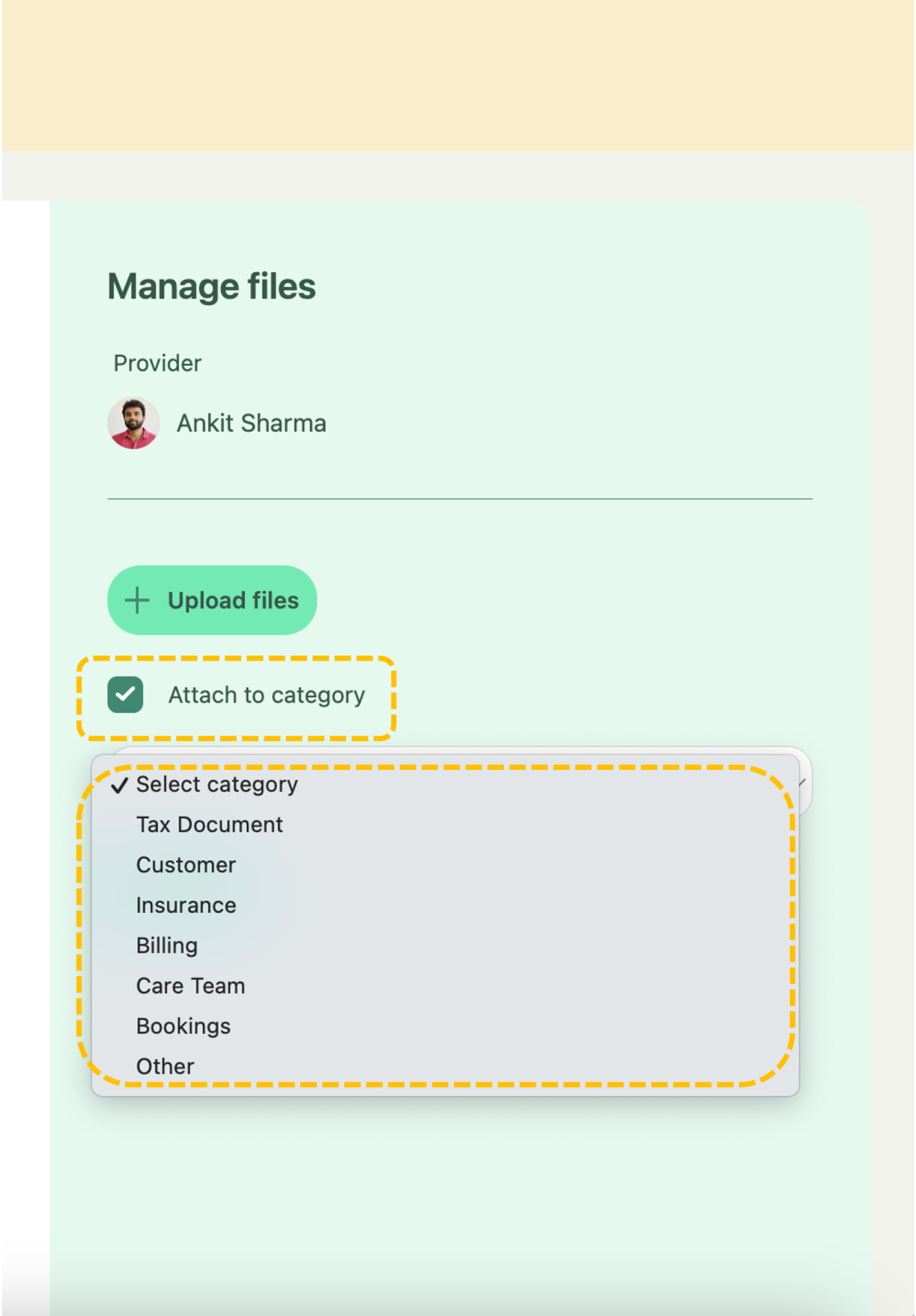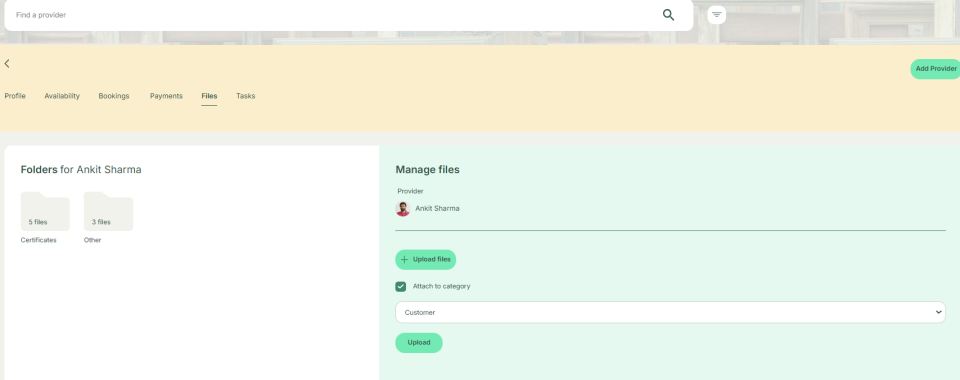User Manual Providers
- Dashboard
- Customers
- Providers
- Scheduling
- Accounting
- Post Operations
- Organization
View and Edit Provider Tasks
How to view Files
The Files module allows users to view and manage files categorized under Certificates and Others folders. Clicking on a folder displays its contents, making it easy to access and organize files.
Click on files and this window will open up. You can view the number of files under tax documents, certificate, others, customer, insurance, billing, care team and bookings folders.
Click on on any folder, for example, certificates, to see the contents in the files.
How to Manage Files
The File Upload module allows users to upload files by clicking "Upload Files", selecting the appropriate category, and confirming the upload for successful submission.
To upload a file, click ‘Upload Files’
Once the file is uploaded. You have an option to attach category by clicking on the checkbox next to “attach to category” and then select the category the file belongs to.
Click on upload to successfully upload the file