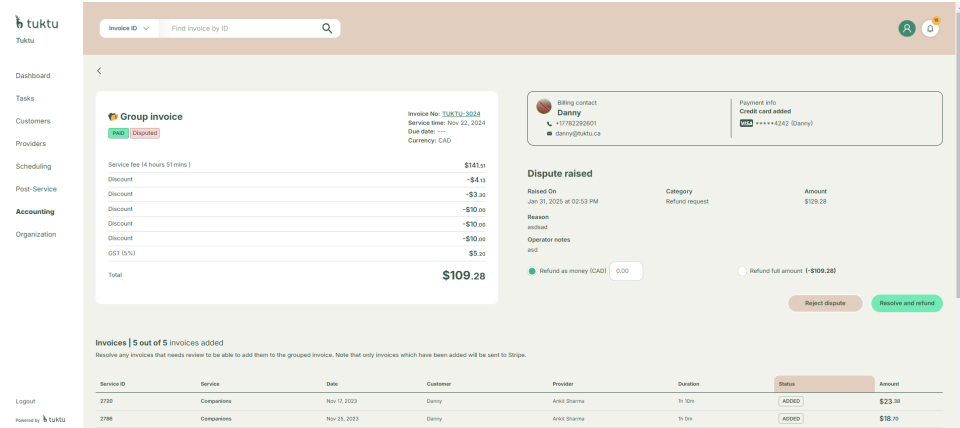User Manual Accounting
- Dashboard
- Customers
- Providers
- Scheduling
- Accounting
- Post Operations
- Organization
Manage Group Invoices
How to manage group invoices?
Step 1
Click Group Invoice from the Receivables section. The right-side navigation panel opens, displaying:
- All invoices grouped for the selected month.
- Service details (date, provider, service type).
- Invoice statuses.
Step 2
Click on an invoice for detailed breakdown
Step 3
If all details are correct, click Create & Send Invoice.