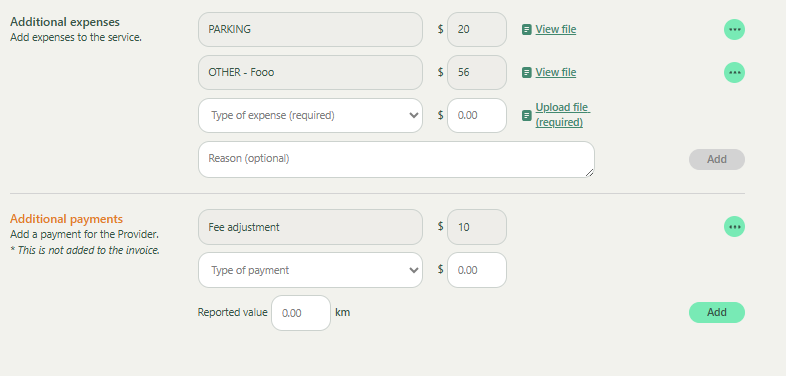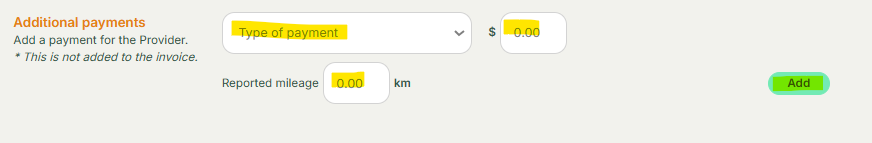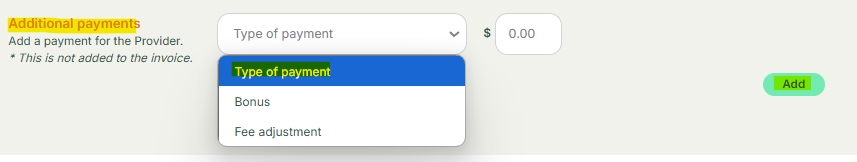User Manual Post Operations
- Dashboard
- Customers
- Providers
- Scheduling
- Accounting
- Post Operations
- Organization
Manage Expenses & Payments
How to manage customer's expenses & provider's additional payments?
To add an expense, go to Additional Expenses, click Add Expense, enter details, and save. For Additional Payments, enter the amount (not added to the invoice) and save.
Step 1
Navigate to the Additional Expenses section.
Step 2
Click Add Expense and enter:
- Expense Type (e.g., mileage, supplies).
- Amount.
- Upload receipt (if applicable).
- Click add to save your details.
Step 3
For additional provider payments (e.g., bonuses, mileage reimbursement):
- Enter the amount under Additional Payments.
- These payments will not be added to the invoice (company absorbs them).
- Click add to save your details.