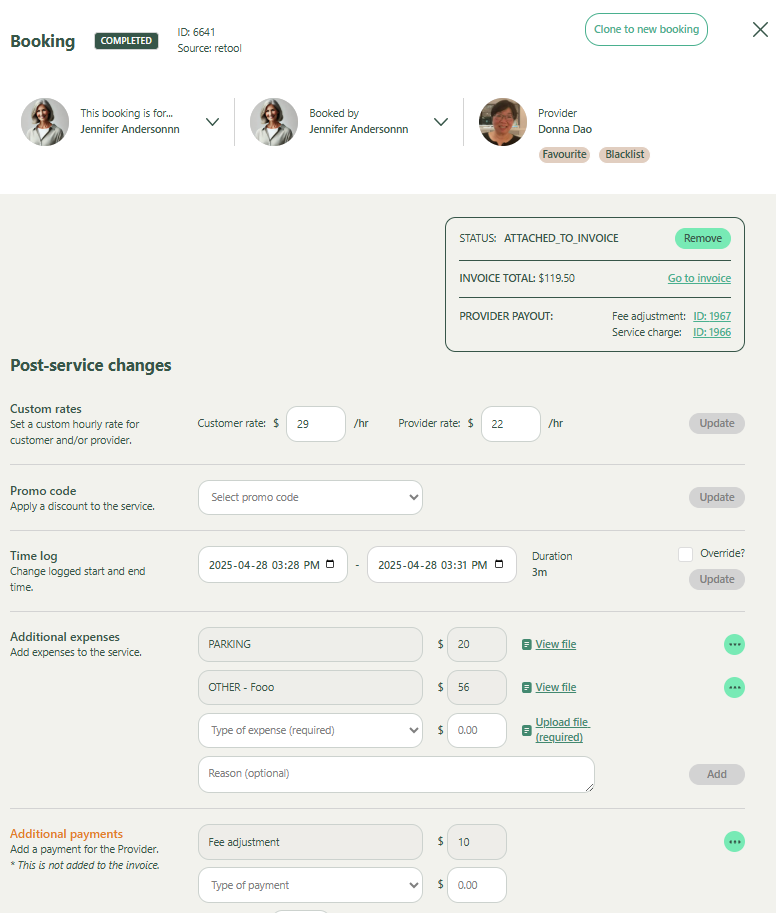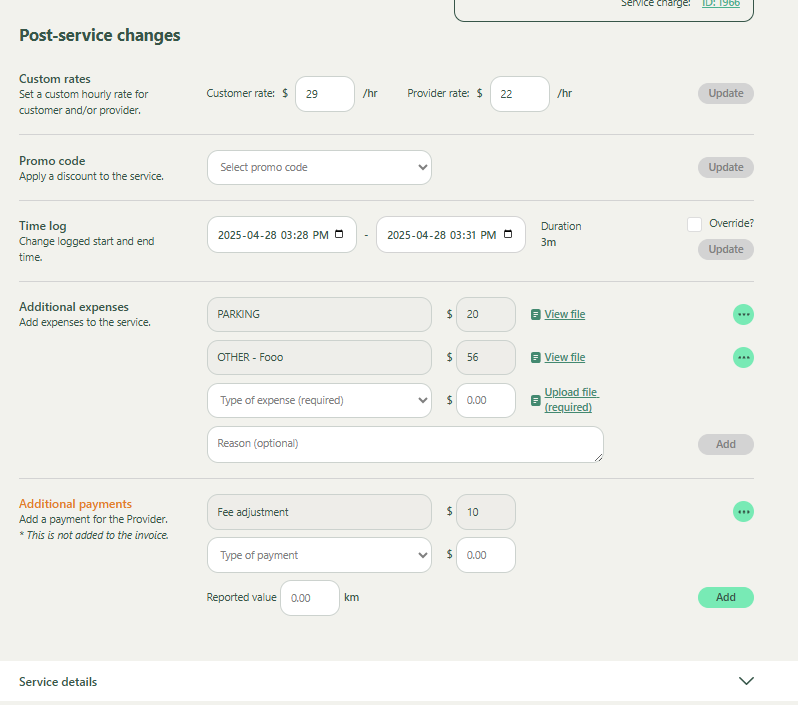User Manual Post Operations
- Dashboard
- Customers
- Providers
- Scheduling
- Accounting
- Post Operations
- Organization
Modify Completed Bookings
To modify a booking, select it from the list to open the details page. Adjust the customer or provider rate, update time logs, add expenses with documents, or apply discounts. Once changes are made, click Update to save.
Step 1
Click on a specific booking from the list. The booking details page opens. You can modify any of the following:
- Customer Rate: Change the rate paid by the customer.
- Provider Rate: Adjust the payment for the provider.
- Time Log: Modify start and end times if the provider forgot to log in/out.
- Additional Expenses: Add expenses (e.g., receipts for materials) and upload supporting documents.
- Promotions & Discounts: Apply any applicable promo codes or custom discounts.
Step 2
Once changes are made, the Update button becomes active. Click Update to save modifications.