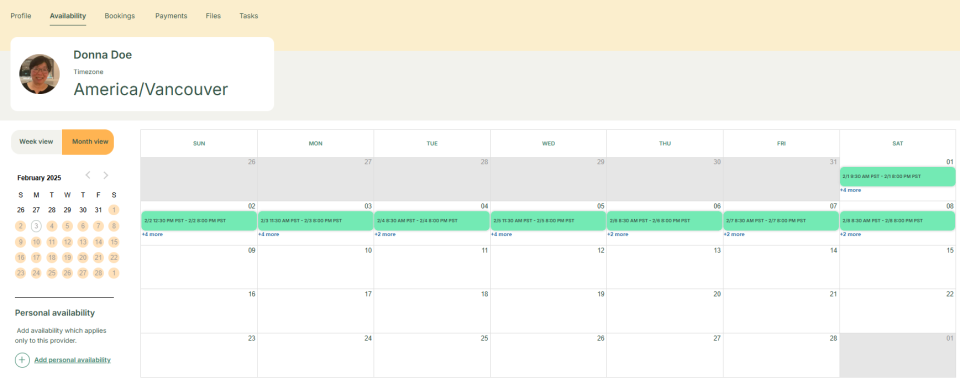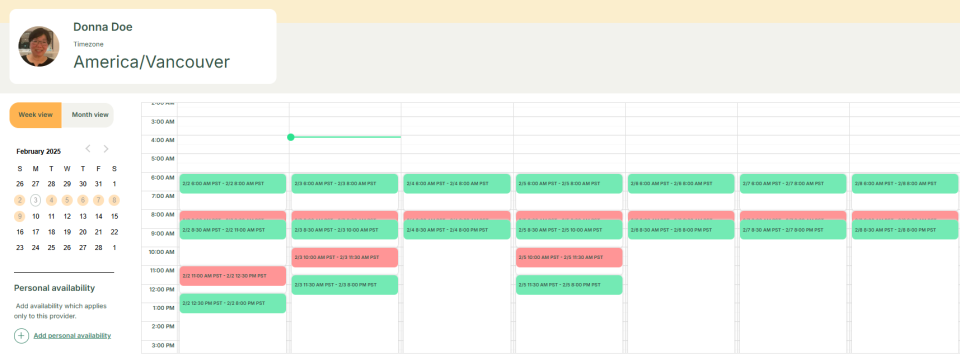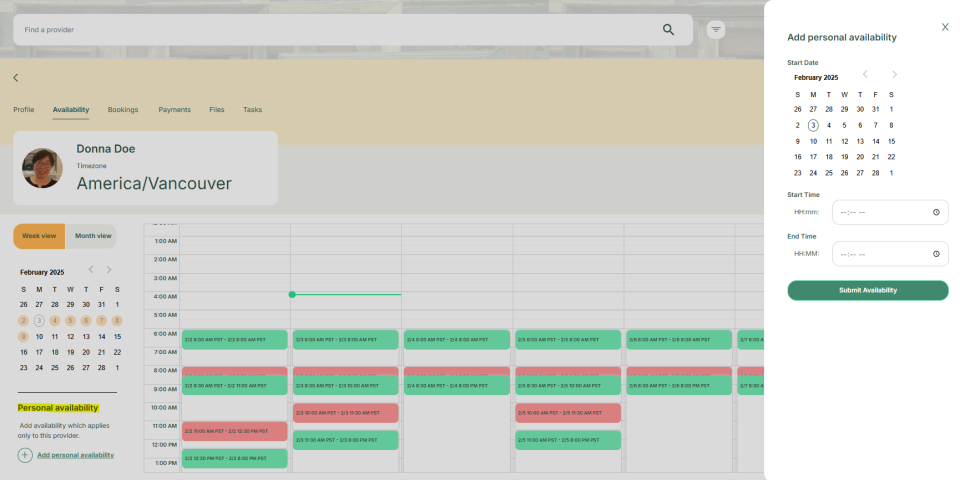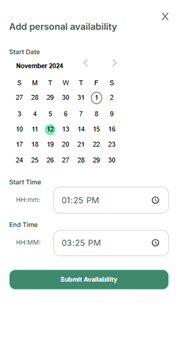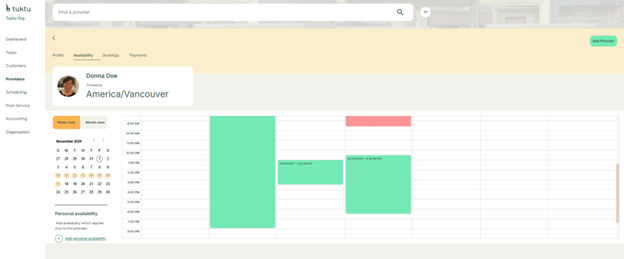User Manual Providers
- Dashboard
- Customers
- Providers
- Scheduling
- Accounting
- Post Operations
- Organization
Manage Providers Availability
How to manage Providers Availability
To manage availability, you can click on Availability in a provider profile to view schedules in either Month or Week view. Use the + Add Personal Availability option to add a provider's schedule, which opens a sliding window. Select the date, start time, and end time, then click Submit Availability. The newly added availability will appear in the provider's calendar.
Click the Availability, when in a specific provider profile. You can view availability by Month View
You can also view availability by Week View
Click Add Personal Availability to manage provider schedule. A window will slide out
Select the date, select start time and select end time for availability. Click Submit Availability
You will now see added availability in provider calendar.