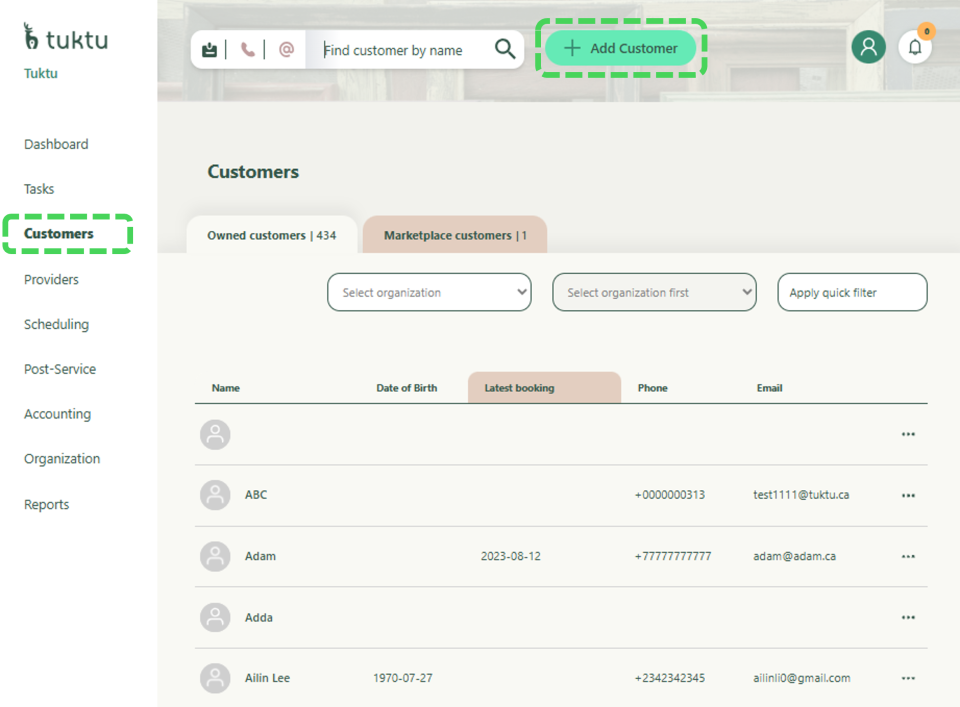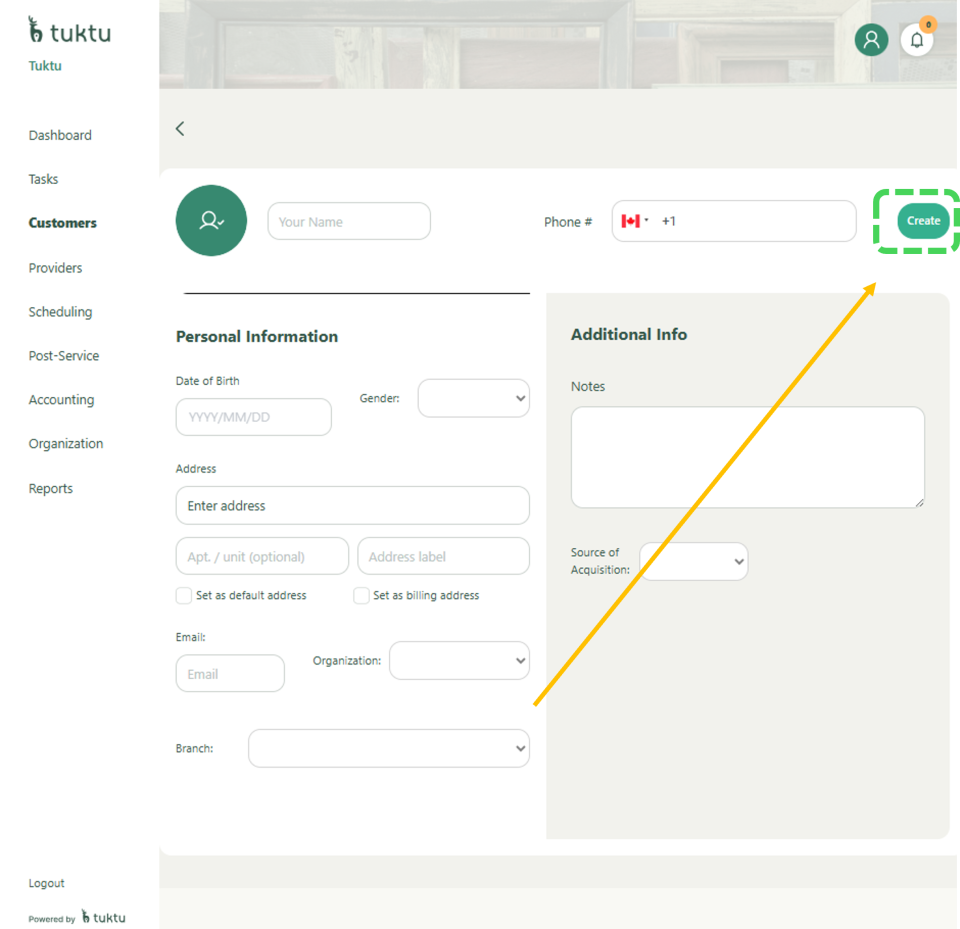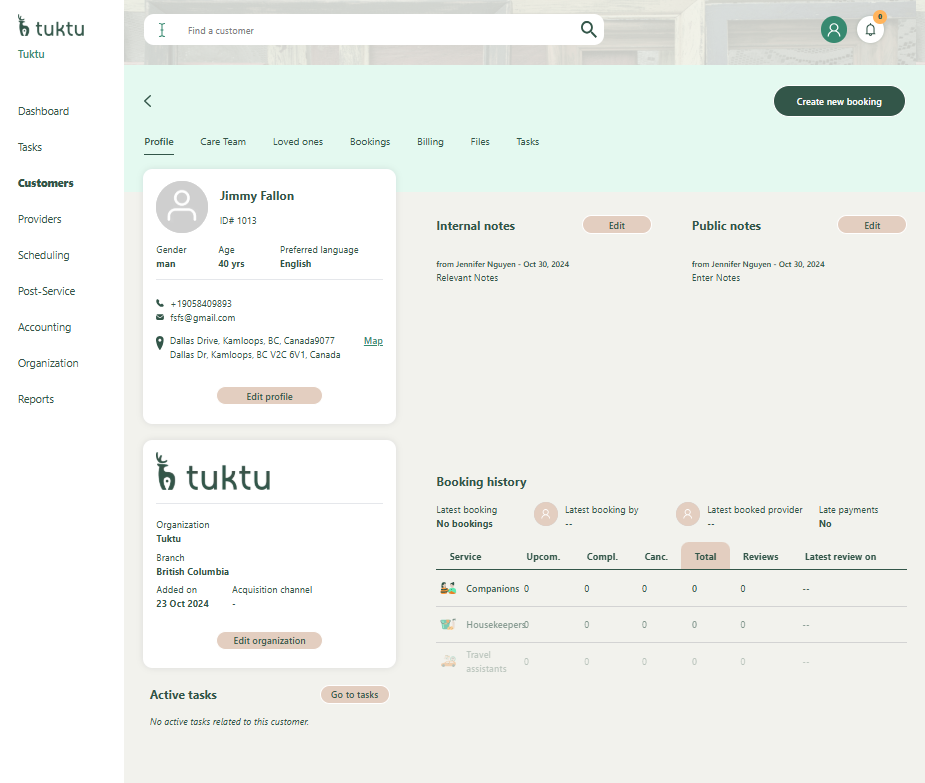User Manual Customers
- Dashboard
- Customers
- Providers
- Scheduling
- Accounting
- Post Operations
- Organization
Add new Customers
You can navigate to the 'Customers' module, click 'Add Customer' enter required details like name and phone number, add other relevant information, and click 'Create' to save and access the customer profile for further actions.
Invoke Add Customer Function
- Navigate to the Customer' Module.
- Left Navigation > Customers
- Click on the Add Customer button
Fill in relevant information about the Customer: Fill in required fields (Customer Name, Customer Phone Number) in red and any other relevant customer details such as (Date of Birth, Gender, Address, Email, Organization, Branch, Notes and Source of Acquisition.)
Save Customer Information: Click Create, the window will now be directed to the customer profile. From here you can review details, create schedules, add internal notes, public notes for providers, etc.