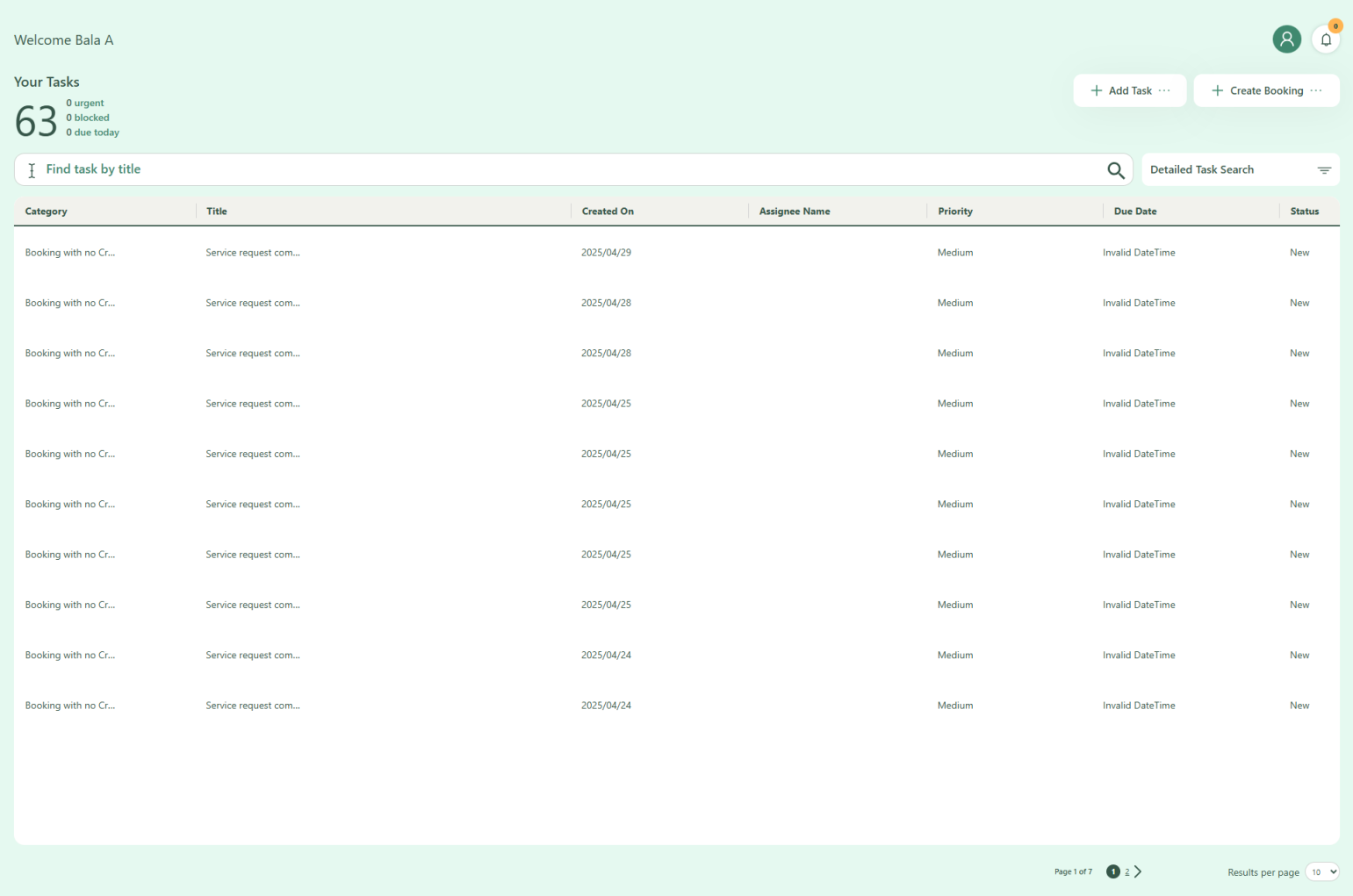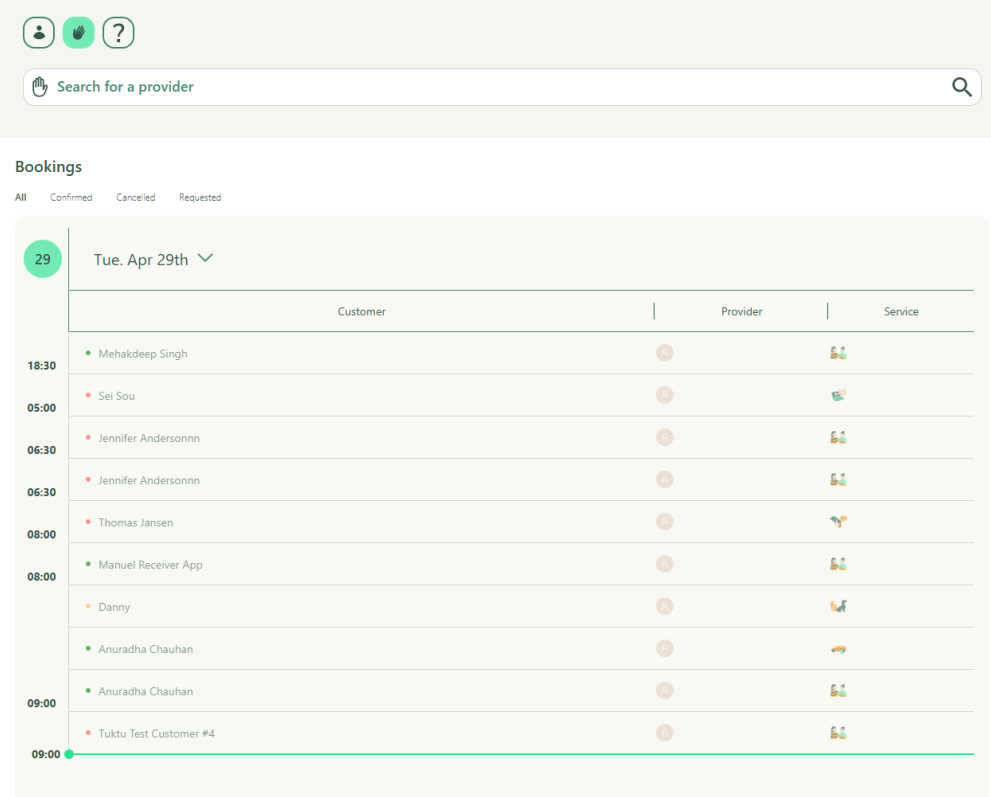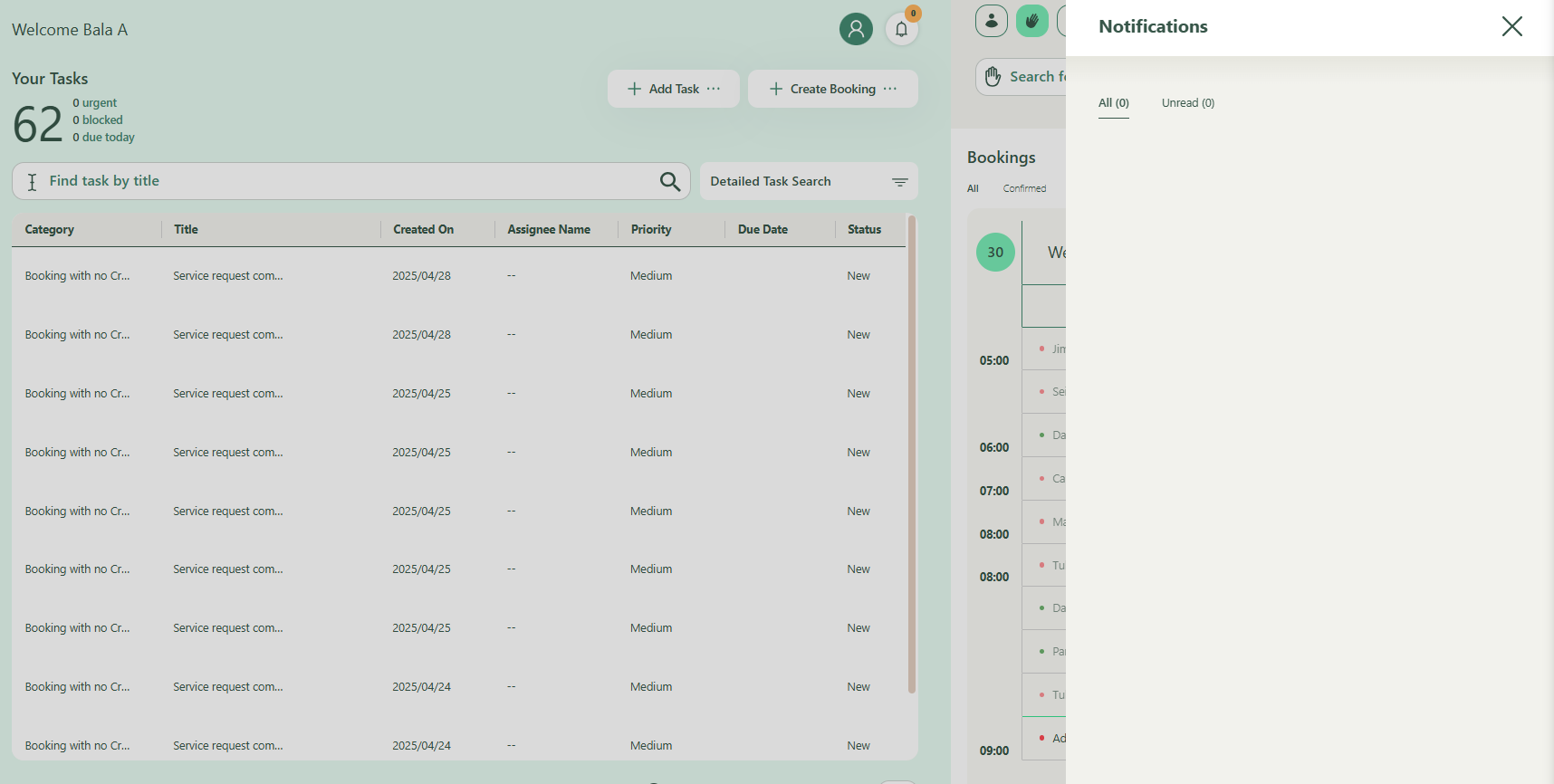User Manual Dashboard
- Dashboard
- Customers
- Providers
- Scheduling
- Accounting
- Post Operations
- Organization
Navigate the dashboard
Step 1
The Dashboard Overview offers a real-time snapshot of all prioritized tasks, categorized by their status, tasks due today, tasks that are blocked, and tasks marked as urgent. Users can easily toggle between daily and weekly views to monitor task progress and upcoming deadlines.
Step 2
Notification icon will flag updated status on tasks