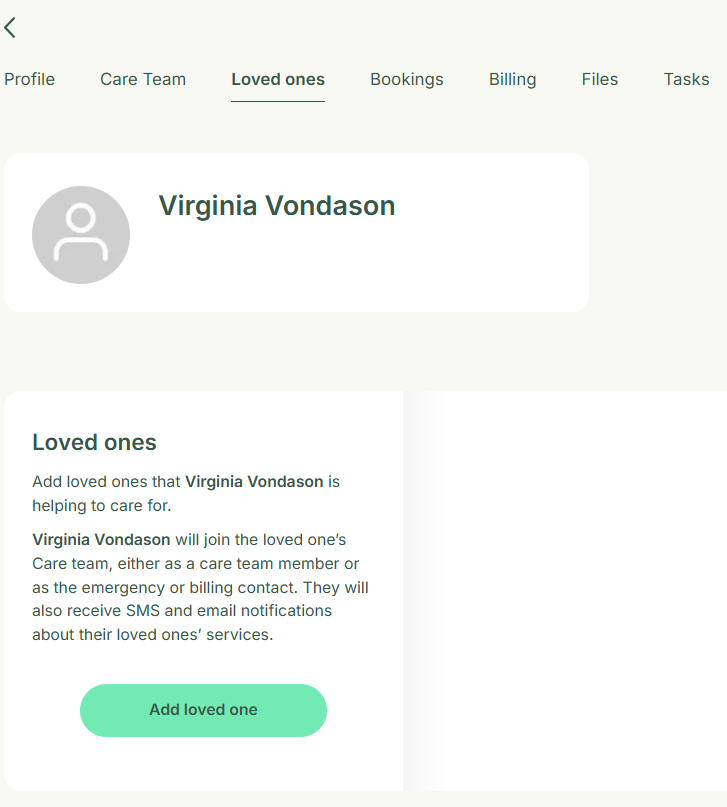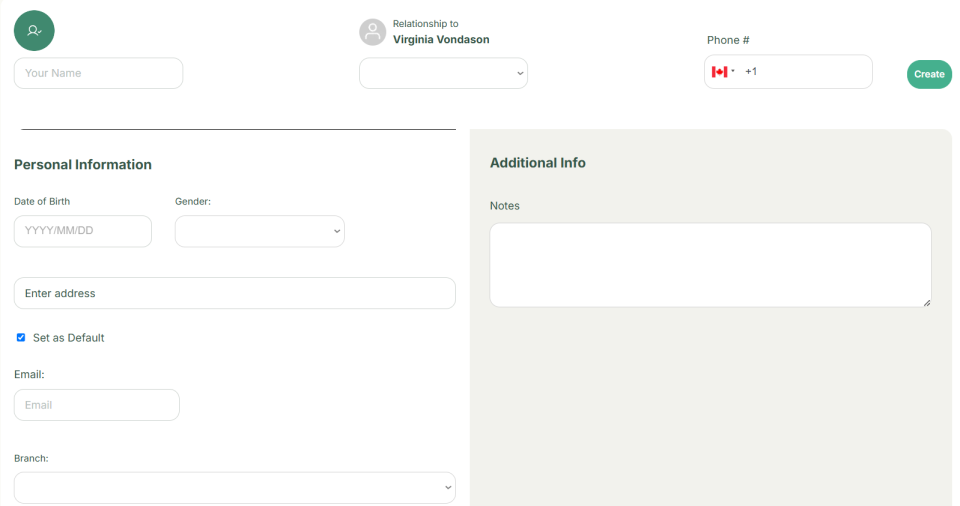User Manual Customers
- Dashboard
- Customers
- Providers
- Scheduling
- Accounting
- Post Operations
- Organization
Add & Edit Loved Once
How to view and add loved one's information
You can click on 'Loved One's' tab to view and edit your close family or friends details
Step 1
Click on ‘Loved Ones’ tab and this is the page that will appear. Click on ‘Add love one’
Edit loved one's information
You can add loved ones' details, personal info, and notes, then click 'Create' to save
Step 1
One you click on ‘Add love one’. you can see this screen where can add the details of your loved ones. You can add their name, relationship with the person, phone number, email id.
In the Personal Information section, you have to add date of birth, gender, email address and branch. You can also add additional notes if you want. Then click create to add the