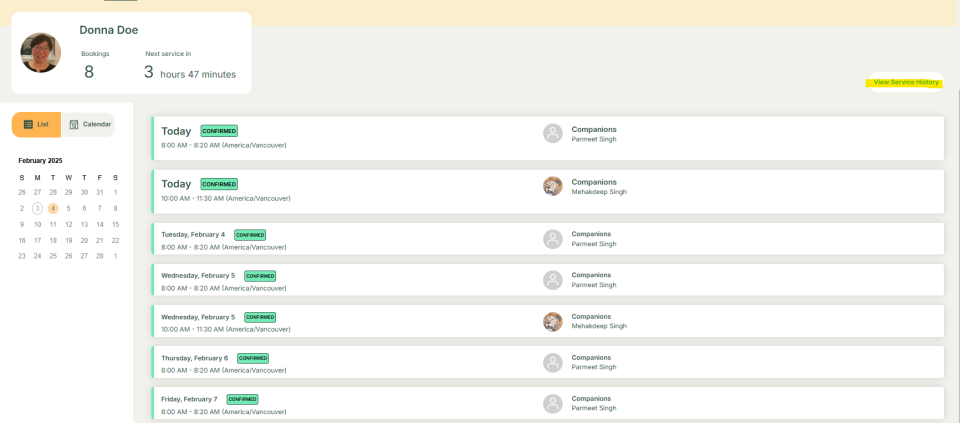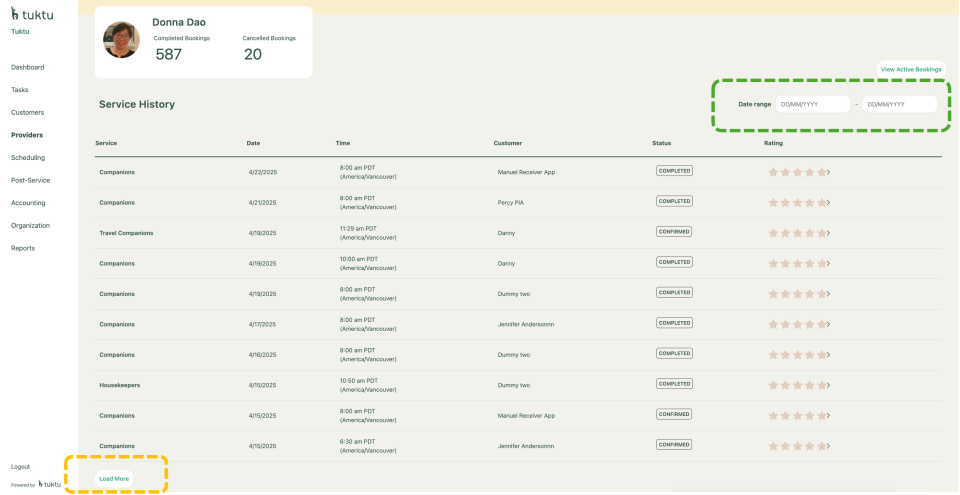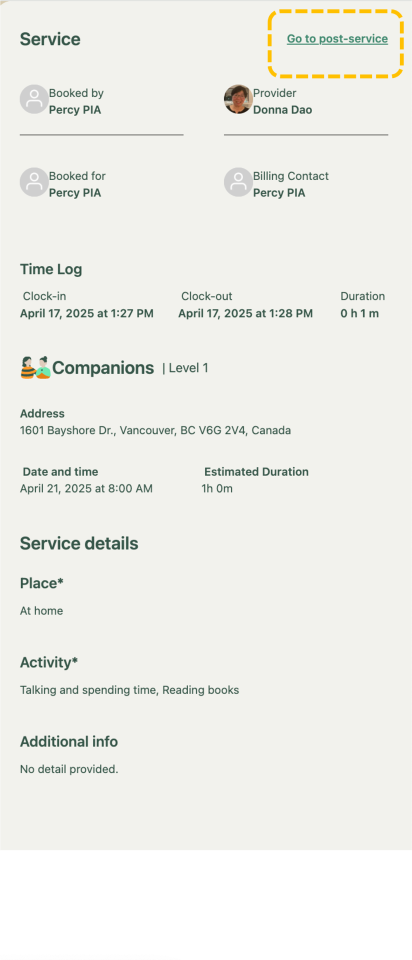User Manual Providers
- Dashboard
- Customers
- Providers
- Scheduling
- Accounting
- Post Operations
- Organization
Manage Providers Bookings
How to Manage Bookings per Providers
To manage bookings, you can start by clicking on Bookings in a provider profile to view upcoming bookings, service hours, and service history. In the View Service History section, you can access service details by clicking on a service name, load more records using the Load More button, or filter history by date range. Clicking on a specific service, such as Companion, opens a sliding window where you can view details and navigate to the Post Service section. Click outside the window to close it.
Click the Bookings, when in a specific provider profile. You can view providers upcoming bookings and hours of service. You can also View Service History.
When you click View Service History. You will be redirected to window below. You can view service details by clicking the service name, Click Load More at the bottom left to load more service history. You can also use the date range on the top right to filter service history for a specific time frame
Click on any Service in the list, a window will slide out. You can navigate to Post Service from here. Click outside the window to exit the slide out